Learn the basics of MacOS to become familiar with organising desktop files in Stacks, how to best browse and manage files, customise views and sidebar, plus find Apps easily with Launchpad and Spotlight. Find out how to share media and files using AirDrop, schedule events and FaceTime calls using Calendar and how to easily export from Pages, Keynote & Numbers to Word, Powerpoint & Excel.
Discover how to add additional Desktops to your workflow, use powerful, easy to learn Trackpad gestures to navigate seamlessly between app windows and desktops. Use multiple Apps simultaneously and save time with keyboard shortcuts.
These are just a few of the important topics that macOS Sonoma Basics covers.
Audience
If you are new to Mac and has been provided or are considering a Mac as a work device, this course will help you get started or make you even more productive if you already have a little experience with Mac.