In this video, you will learn how to maximise the use of your Mac keyboard with shortcuts. These shortcuts will help you make the most of your device’s potential by simplifying tasks with the click of a button. From copying and pasting to taking screenshots and recording your screen, you will gain valuable skills. You will also learn how to check your CPU status and close apps to improve functionality. Additionally, the video covers configuring light or dark mode, using buttons to keep focus time and distractions to a minimum, and creating aliases.
By the end of this video, you will be able to create customised shortcuts that best fit your agenda and personal preferences, providing you with a thorough overview of shortcuts on your new Mac device.