In this intermediate level course you will learn some tips to help you create gorgeous and engaging documents. A basic level of knowledge is required as we will focus on features and tools that will allow you to get the the most of using the App.
The course is split into 3 short videos of around 15 minutes each, allowing you to digest the content and follow along in your own time. Throughout the course you will learn how to do the following, plus much more:
Utilise the built in templates to kickstart your document and how to select different layout sizes.
Understand the different layout features and how to use rulers and margins to maximise your productivity and creativity.
Discover how to add Headers and Footers to your documents, as well as maximising the use of linking text boxes for optimal layouts and also make paragraphs stand out with different formatting options.
Learn how change the background, add watermarks and custom borders to your documents and automatically copy these to additional page sections, plus, how to add media such as images and audio clips to your documents.
You will also learn how to be productive within pages by customising the toolbar, revert back to previous versions of a project and how to easily collaborate live with up to 100 Individuals. Finally, see how you can export or share your project in multiple ways across different document types, which includes exporting books as EPUB that are ready to be viewed in Apple Books.