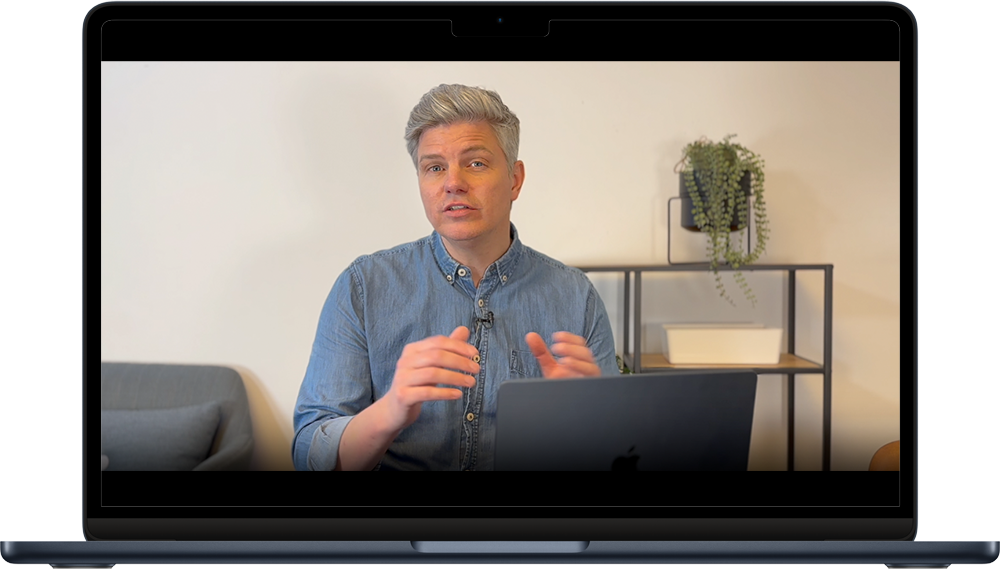Learn how best to browse and manage files, organise files into folders, customise views and sidebar and organise your apps, launchpad and search bar: navigate seamlessly between app windows, use working apps simultaneously, create multiple desktops and shortcuts; getting familiar with touch ID, trackpad and gestures are just a few of the important topics that macOS Sonoma Basics covers.
Format and duration
2 hour session delivered virtually. Can be arranged as a longer session with tailored content and also as a classroom training based on request.
Audience
If you are new to Mac and has been provided or are considering a Mac as a work device, this course will help you get started or make you even more productive if you already have a little experience with Mac.